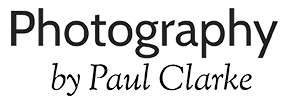There’s a cold winter sea out there; a bright February day. Real extremes of light and shade, and some lovely textures. And the only camera you’ve got with you is on your smartphone.
Here’s a tip: you can’t control a huge amount on a phone camera, but you can do a few really useful things to make more interesting images.
One thing the camera will try to do is to find the “right” exposure for a shot. The exposure is how long the shutter opens for to let light in. The longer the exposure, the more light comes in, the brighter the image. Getting this “right” means the camera making a judgement about how bright the overall scene actually is.
Which can get interesting if there are is a real mixture of light and dark. And you can exploit that by influencing the choice your camera makes.
This is how.
On some phones it’s as simple as clicking once with your finger somewhere in the image, once you’ve lined up your shot. Try touching a bright spot, then a dark spot. See what happens. Does the image brightness change too?
On my phone (Samsung Galaxy), once you have the native camera app running you choose Settings, then Exposure Value (this sometimes has a +/- symbol) and then you can tweak the exposure upwards or downwards.
Upwards (+) means bright things might get completely “bleached out”, but you’ll see more detail in the shadowy areas. Downwards (-), and the opposite happens.
For that photo above I cranked the exposure down to -1.5 (don’t worry about -1.5 “what”–it’s the result that counts). I wanted to fool the camera into thinking that the really bright sun was the “normal” light level to adjust for. So the exposure time was shortened, everything was darkened, and I got that chilly winter look I was after. That’s it–a tiny bit of contrast boost in the Android Photoshop app on the phone, and a tilt to ensure the horizon was dead level, and that’s the image you see.
On an iPhone, it works a little differently, but the principle is the same. If you tap with your finger on a dark area, the exposure will readjust to brighten up the whole frame (you’re telling the camera that you want to see more detail where you’ve tapped). Similarly, tapping a bright area will dim everything down. The method may be different, but the effect is the same.
Play around with exposure adjustment: as a useful guide, if you have a dark subject against a light background, adjust upwards (otherwise your subject will just be a silhouette); if you’ve got a bright subject against a dark background (like a singer in a spotlight), knock it downwards–then you get them looking right, with a beautifully rich, dark background.
Even on a phone.