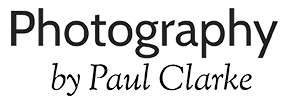I was puzzling last week about how best to use Favourites lists to select RAW files to edit (Mac) – if you *don’t* use Lightroom.
Assuming you have uploaded .jpg previews for clients to pick, you can download the .csv file of favourites direct from Pixieset.
Rename the file to just favlist.csv. Then put it in the folder with your RAW files (in this case .CR3 format, but adapt to whatever you need).
Create a subfolder called Edit. Then open Terminal and navigate to the folder with the RAW files in.
Then use this command line magic to do the rest, copying *just* the RAW files you want to work on to the new subfolder.
cp $(tail +4 favlist.csv | cut -d, -f1 | sed -e 's/.jpg/.CR3/') Edit
That’s all! (Publishing here so I, and others, can find it easily when next needed. Picture of the cake just so I have a thumbnail pic for the post!)
Credit due to Norm @cackhanded for crafting the command line magic for me.